Connect to Nightscout as a Follower⌁

In this page, we will go through the method of connecting xDrip4iOS to an existing Nightscout instance.
This will allow you to "follow" another person (child, loved one or patient) and see their CGM value and graph in real-time.
Firstly, make sure you have valid CGM data being sent into the Nightscout site by a working master device/system.
Follower Restrictions
Please note that when used in Follower Mode, xDrip4iOS cannot connect to any CGM system/sensor. For this reason you will see that the Calibration and Sensor buttons are disabled.
In Settings, check that you are set to Follower mode. If not, click the option once to change modes.

In order to connect xDrip4iOS to Nightscout as a Follower, in the Settings Menu, select Enable Nightscout.
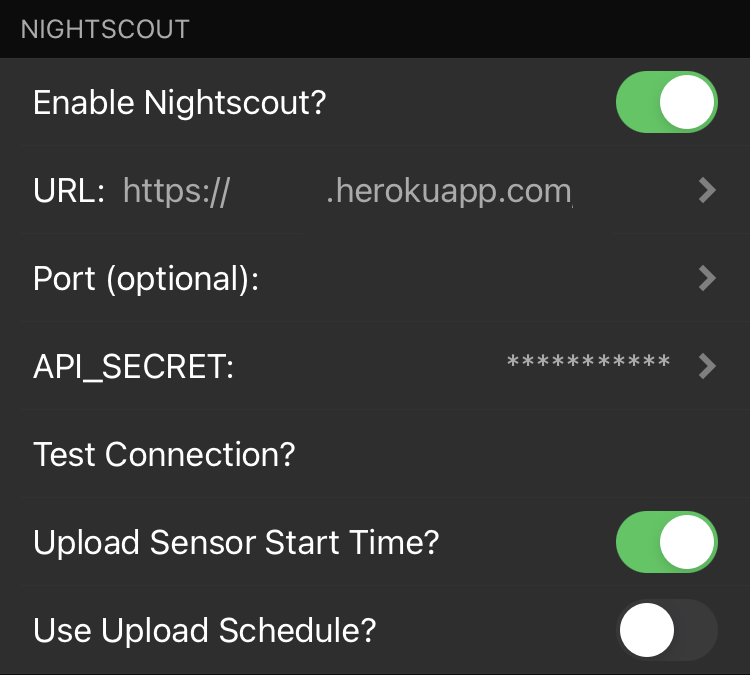
You should enter your Nightscout URL as per the service you want to follow (if you don't know this, the master user will usually be able to give you this information).
URL examples (change mynightscout and 12345 as necessary):
- Heroku/Mongo:
https://mynightscout.herokuapp.com - ns.10be.de (1):
https://mynightscout.10be.dePort:12345 - T1Pal:
https://mynightscout.t1pal.com(Note: you'll find your public Url in the Social page)
(1) If your URL needs a port number to access the service (such as the default mode of ns.10be.de), then enter this number in Port.